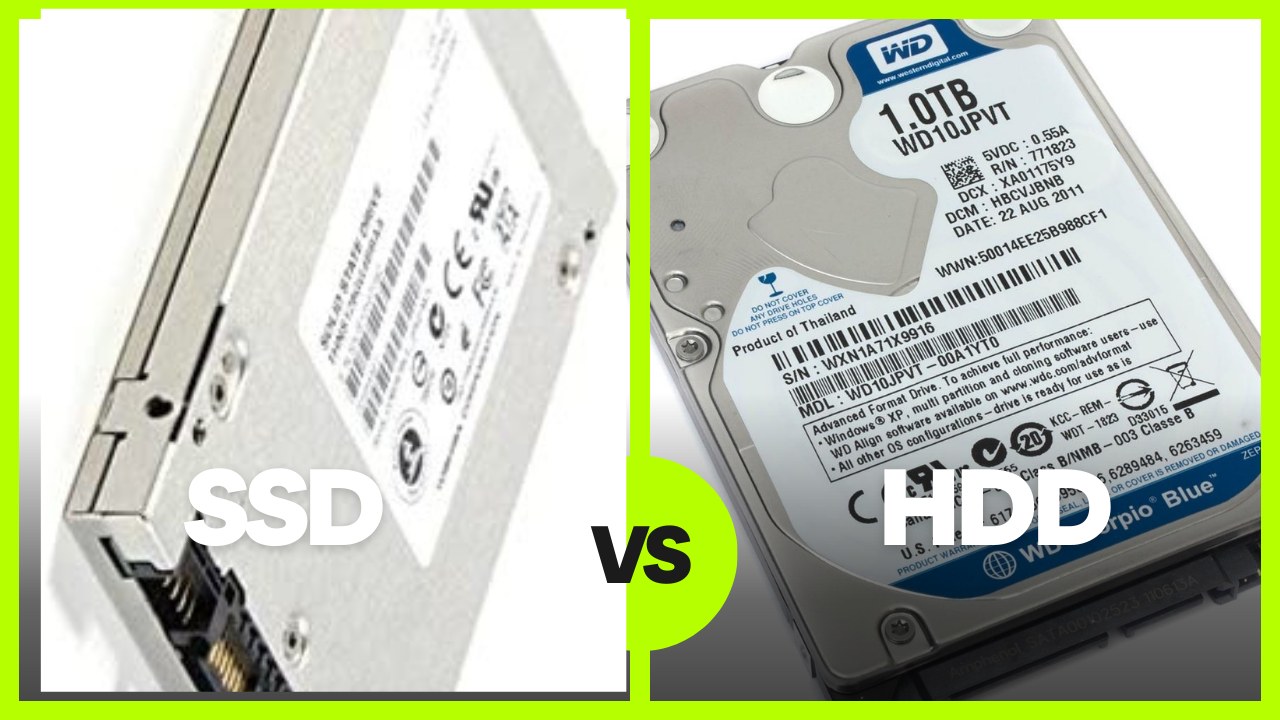HDD
What is the Difference Between SSD and HDD & Which is Better?
The main difference between SSD (solid-state drive) and HDD (hard disk drive) is that SSDs store data using NAND-based flash memory, while HDDs use spinning disks and magnetic storage. SSDs are faster than HDDs in terms of read and write speeds, access times, and durability, but they are also more expensive. In terms of performance, SSDs are better than HDDs.
They are much faster, more reliable, and more durable. They have no moving parts, so they are less likely to fail due to mechanical issues. They are also more power-efficient, which is important for laptops and other portable devices. On the other hand, HDDs are still commonly used because they are more cost-effective for storing large amounts of data.
They offer higher storage capacities at lower prices than SSDs. Therefore, if you need to store large amounts of data and don’t require the fastest read/write speeds, an HDD might be a better choice. In summary, if you prioritize speed, reliability, and durability, an SSD is a better option. However, if you need a lot of storage at a lower cost, an HDD might be the way to go.
Difference Between HDD and SSD
The main difference between HDD (hard disk drive) and SSD (solid-state drive) is how they store and retrieve data.
HDDs use spinning disks coated with magnetic material to store and retrieve data. The disks spin at high speeds, and a read/write head moves across the surface of the disk to access the data.
HDDs have been the primary storage device for computers for decades, and they offer high capacity at relatively low cost.On the other hand, SSDs use NAND-based flash memory to store and retrieve data. They have no moving parts, which makes them faster and more durable than HDDs.
SSDs can read and write data much faster than HDDs, which can significantly improve the performance of a computer. They also use less power than HDDs, which is important for portable devices like laptops.
Here are some of the key differences between HDDs and SSDs:
- Speed: SSDs are much faster than HDDs in terms of read/write speeds and access times.
- Reliability: SSDs are more reliable than HDDs because they have no moving parts. This makes them less susceptible to physical damage and wear and tear.
- Cost: SSDs are generally more expensive than HDDs, especially when it comes to high-capacity storage.
- Capacity: HDDs offer higher storage capacities at a lower cost than SSDs. However, SSD capacities are increasing and prices are coming down.
- Noise and heat: HDDs generate noise and heat because of their spinning disks, while SSDs are silent and generate less heat.
In summary, SSDs offer faster performance, greater durability, and lower power consumption than HDDs, but they are typically more expensive and offer less storage capacity. The choice between an HDD and an SSD ultimately depends on your specific needs and budget.
How Hard Drive Work?
A hard drive is a type of storage device that is used to store data on a computer. The hard drive consists of one or more disks that are coated with a magnetic material. These disks are stacked on top of each other and spin at a high speed inside the hard drive enclosure.
When data is written to the hard drive, a read/write head moves over the disk and magnetizes tiny areas of the disk’s surface to represent the data. The head is connected to an arm that moves back and forth across the disk to access different parts of the disk.
When data is read from the hard drive, the read/write head detects the magnetic patterns on the disk and converts them back into digital data that can be used by the computer. The data on a hard drive is organized into sectors and tracks. A sector is the smallest unit of storage on a hard drive and typically contains 512 bytes of data.
Tracks are concentric circles on the disk that divide it into sectors. The read/write head moves across the tracks to read and write data to specific sectors on the disk. Hard drives are typically connected to the computer’s motherboard via a SATA or IDE interface.
The computer’s operating system uses the hard drive to store data, including the operating system files, applications, and personal files. Overall, hard drives are an important component of a computer’s storage system, providing reliable and cost-effective storage for large amounts of data. However, solid-state drives (SSDs) are becoming more popular due to their faster performance and greater durability.
How Solid State Drive (SSD) Works?
A Solid State Drive (SSD) is a type of storage device that uses NAND-based flash memory to store and retrieve data. Unlike traditional hard disk drives (HDDs), SSDs have no moving parts and instead rely on electronic circuits to read and write data.
SSDs consist of a controller chip and multiple flash memory chips. The controller chip manages the data flow between the computer and the flash memory chips. When data is written to an SSD, it is stored in blocks of memory on the flash chips. When data is read from an SSD, the controller chip retrieves the data from the flash memory chips and sends it to the computer.
SSDs use a process called wear leveling to distribute data evenly across the flash memory chips. Wear leveling helps to prevent certain blocks of memory from being overused and wearing out more quickly than others. It also helps to improve the lifespan of the SSD.
SSDs use an interface, such as SATA or PCIe, to connect to the computer’s motherboard. The operating system treats an SSD just like a traditional hard drive and uses it to store data, including the operating system files, applications, and personal files.
Compared to traditional HDDs, SSDs offer several advantages, including faster read and write speeds, lower power consumption, less heat generation, and greater durability due to having no moving parts. However, SSDs are typically more expensive than HDDs and offer less storage capacity at higher prices.
Advantages of HDD
Here are some advantages of Hard Disk Drives (HDDs):
- Lower cost per GB: Hard drives are generally less expensive than solid-state drives (SSDs) in terms of cost per GB of storage. This makes them a more cost-effective option for storing large amounts of data.
- High storage capacity: HDDs offer high storage capacities of up to several terabytes, making them an ideal choice for storing large amounts of data, such as media files, photos, and videos.
- Established technology: HDDs have been in use for several decades and are a well-established technology with a proven track record of reliability and durability.
- Compatibility: Hard drives are compatible with most computer systems and operating systems, making them easy to integrate into existing systems.
- Data recovery: Data recovery is typically easier with hard drives compared to SSDs. When a hard drive fails, it is often possible to recover data from the drive using specialized software or services.
In summary, HDDs offer a lower cost per GB of storage, high storage capacity, compatibility with most systems, and ease of data recovery, making them a good choice for certain applications, such as mass storage for media files or backup storage for important data.
Advantages of Solid State Drives (SSD).
Here are some advantages of Solid State Drives (SSDs):
- Faster performance: SSDs offer significantly faster read and write speeds compared to HDDs, resulting in faster boot times, faster application loading times, and faster data transfer rates.
- Lower power consumption: SSDs consume less power than HDDs, which can help to extend battery life in laptops and other mobile devices.
- No moving parts: SSDs have no moving parts, which makes them less susceptible to mechanical failures and less likely to be damaged due to shock or vibration.
- Quieter operation: Since SSDs have no moving parts, they produce less noise than HDDs during operation.
- Compact size: SSDs are much smaller and lighter than HDDs, making them ideal for use in slim laptops, ultrabooks, and other portable devices.
- Durability: Since SSDs have no moving parts, they are more durable than HDDs and can withstand more physical abuse, such as drops or impacts.
Overall, SSDs offer faster performance, lower power consumption, greater durability, and smaller size compared to HDDs, making them an excellent choice for use in modern computing devices, such as laptops, tablets, and smartphones.
Disadvantages of Hard Disk Drives (HDD).
Here are some disadvantages of Hard Disk Drives (HDDs):
- Slower performance: HDDs are generally slower than Solid State Drives (SSDs) in terms of read and write speeds. This can result in slower boot times, slower application loading times, and slower data transfer rates.
- Mechanical failure: HDDs contain moving parts, such as spinning disks and read/write heads, which can be susceptible to mechanical failure due to wear and tear. This can lead to data loss and the need for data recovery services.
- Fragility: Hard disk drives can be fragile and easily damaged if dropped or exposed to shock or vibration, which can result in the loss of data.
- Heat generation: Hard disk drives generate more heat than SSDs due to the spinning disks and other moving parts, which can cause problems with overheating in some systems.
- Power consumption: Hard disk drives consume more power than SSDs, which can lead to higher energy costs and shorter battery life in portable devices.
Overall, HDDs offer slower performance, are more prone to mechanical failure and fragility, generate more heat, and consume more power compared to SSDs. However, they still offer a cost-effective solution for storing large amounts of data, and their established technology and compatibility with most computer systems make them a popular choice for some applications.
Disadvantages of Solid State Drives (SSDs).
Here are some disadvantages of Solid State Drives (SSDs):
- Higher cost: SSDs are generally more expensive than Hard Disk Drives (HDDs) in terms of cost per GB of storage, which can be a concern for those who need to store large amounts of data.
- Limited lifespan: While SSDs have a longer lifespan than HDDs due to having no moving parts, they still have a limited number of read/write cycles, which can eventually lead to data loss or drive failure.
- Limited storage capacity: SSDs offer less storage capacity than HDDs at a higher cost per GB, which can be a disadvantage for those who require large amounts of storage space.
- Data recovery: Data recovery from a failed SSD can be more difficult and expensive compared to HDDs due to the way data is stored on the drive.
- Write performance degradation: Over time, the write performance of SSDs can degrade due to the limited number of write cycles, which can result in slower write speeds and decreased overall performance.
Overall, SSDs offer faster performance, lower power consumption, greater durability, and smaller size compared to HDDs, but they still have some disadvantages, including higher cost, limited lifespan, limited storage capacity, difficulties with data recovery, and write performance degradation over time.
HDD vs SSD: Which One Should You Choose?
Choosing between a Hard Disk Drive (HDD) and Solid State Drive (SSD) largely depends on your specific needs and priorities. Here are some general guidelines to consider:
- Performance: If you prioritize fast boot times, application loading times, and overall system responsiveness, then an SSD is a better choice. SSDs are significantly faster than HDDs in terms of read and write speeds.
- Storage capacity: If you need to store large amounts of data, such as media files, photos, and videos, then an HDD may be a better choice due to its high storage capacity and lower cost per GB. However, if you only need to store a moderate amount of data, then an SSD may be a better choice due to its faster performance.
- Durability: If you need a storage device that can withstand physical shocks or impacts, then an SSD may be a better choice since it has no moving parts. HDDs, on the other hand, can be more fragile and prone to mechanical failure due to their spinning disks and read/write heads.
- Cost: If you’re on a tight budget, then an HDD is generally a more cost-effective option since they offer more storage capacity for a lower cost per GB. However, if you can afford the higher cost of an SSD, then it may be worth the investment for the performance benefits.
- Portability: If you need a storage device that is lightweight and easy to carry around, then an SSD is a better choice since they are much smaller and lighter than HDDs.
In general, if you prioritize performance, durability, and portability, then an SSD is likely the better choice. However, if you need to store large amounts of data and are on a tight budget, then an HDD may be the better choice.