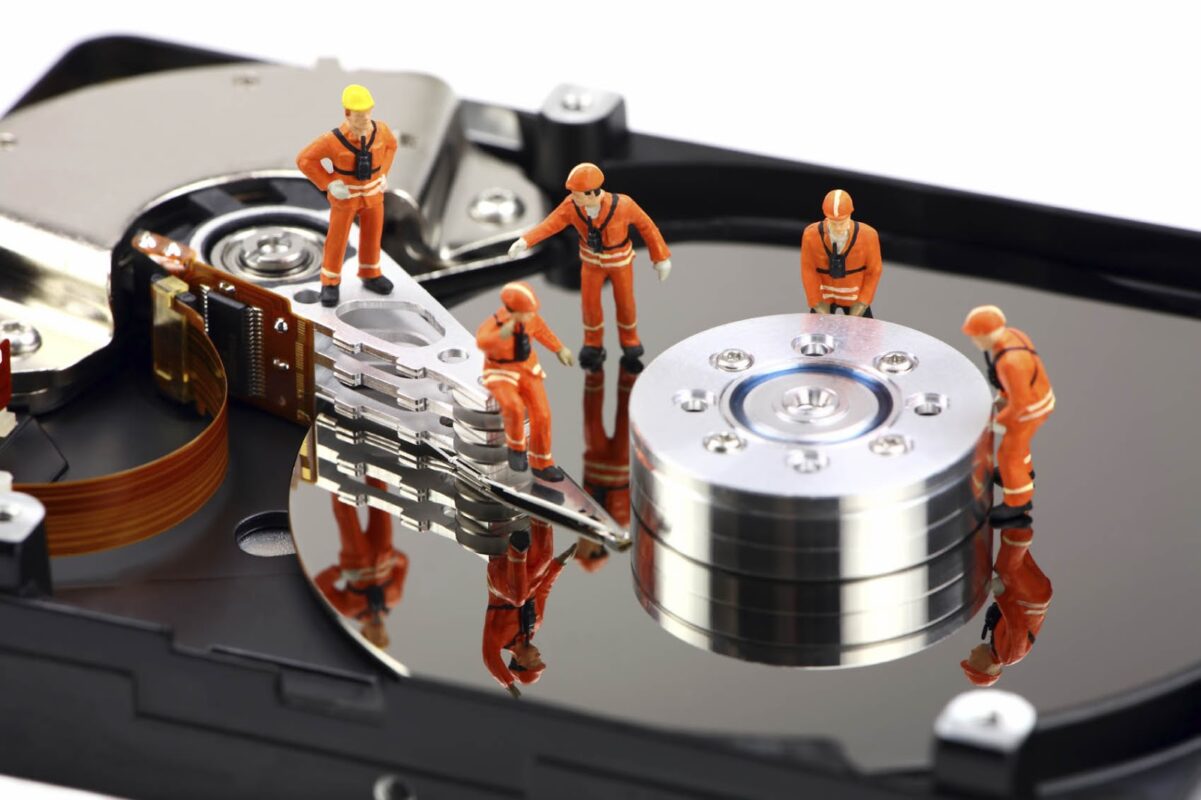Data recovery software is a type of software designed to retrieve lost or deleted data from storage devices such as hard drives, solid-state drives (SSDs), USB drives, memory cards, and more. This software is particularly useful in situations where data has been accidentally deleted, corrupted, or lost due to various reasons like hardware failures, virus attacks, or formatting errors. Here are some key points about data recovery software:
- Functionality: Data recovery software scans storage devices for traces of lost or deleted files and attempts to recover them. It can recover a wide range of file types, including documents, photos, videos, audio files, and more.
- Common Data Loss Scenarios: Data recovery software can help in various data loss situations, including accidental file deletion, formatting errors, partition loss, file system corruption, virus/malware attacks, and hardware failures.
- Types of Data Recovery Software:
- Free Data Recovery Software: Some free data recovery software options are available, offering basic data recovery features.
- Commercial Data Recovery Software: Paid data recovery software typically provides more advanced features, faster scanning, and better success rates.
- Open-Source Data Recovery Software: There are also open-source data recovery tools that can be freely used and customized.
- Features:
- Scanning: Data recovery software performs a deep scan of the storage device to locate lost data.
- Preview: Many software options allow you to preview recoverable files before actually restoring them.
- File Filters: You can often filter results by file type, size, or date to find the specific files you need.
- Recovery Options: Some software allows you to recover data to various locations, including external drives or cloud storage.
- Bootable Media: Some advanced data recovery software can create bootable media to recover data from non-booting systems.
- Precautions:
- Stop using the affected device immediately to prevent overwriting of data.
- Install and run data recovery software on a different device to avoid overwriting the lost data.
- Ensure you have a backup of the recovered data before making any changes to your storage device.
- Popular Data Recovery Software:
The effectiveness of data recovery software depends on the specific data loss scenario and the software’s capabilities. It’s important to choose the right software for your needs, follow the instructions carefully, and be prepared for the possibility that not all lost data can be recovered, especially if it has been overwritten. Regularly backing up your important data is the best way to prevent data loss in the first place.