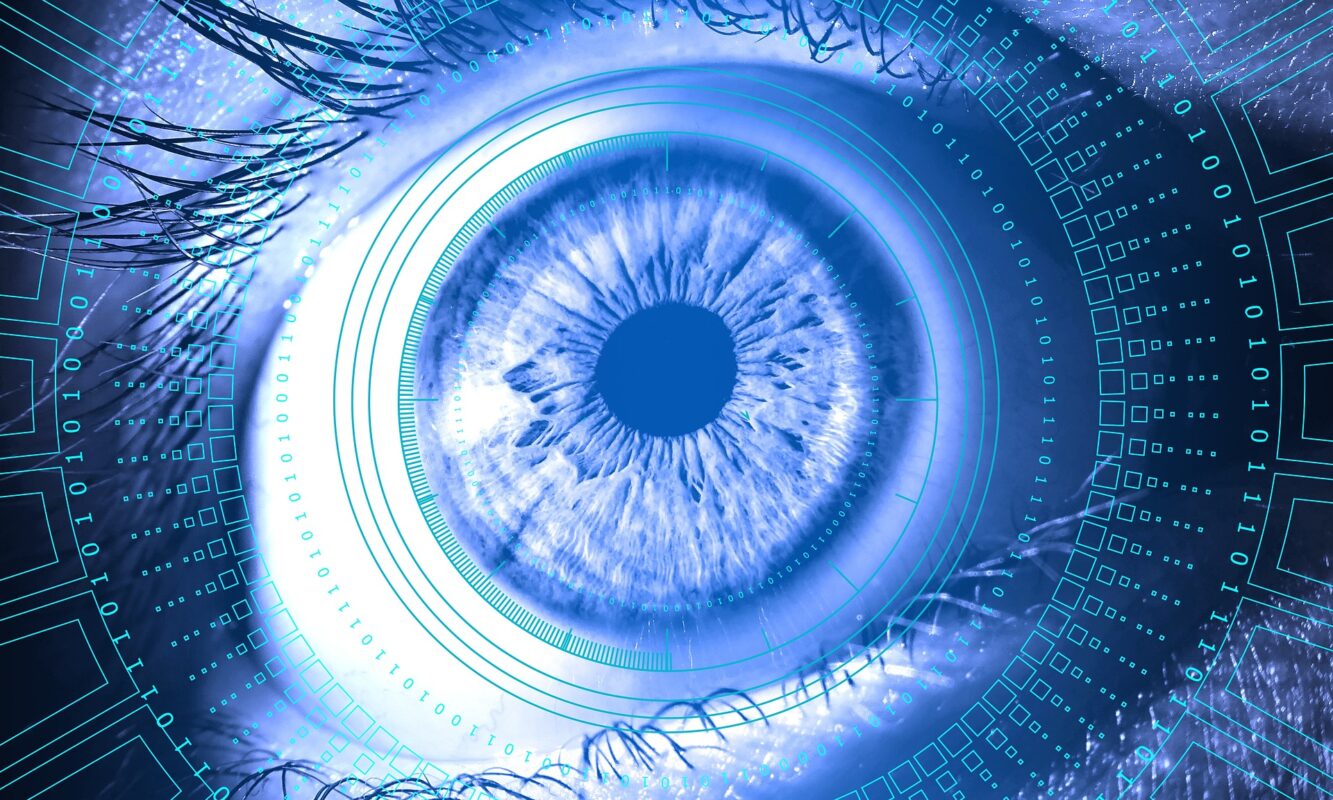Computer
Secure Your Computer Cyber Attacks?
Protecting your computer from cyber attacks is essential in today’s digital world. Here are some steps you can take to keep your computer safe:
- Keep your software updated: Make sure to install updates for your operating system, web browser, and any other software you use regularly. Updates often include security patches to fix vulnerabilities that hackers could exploit.
- Use strong passwords: Choose passwords that are difficult to guess and include a mix of uppercase and lowercase letters, numbers, and symbols. Avoid using the same password for multiple accounts and change your passwords regularly.
- Use anti-virus software: Install reputable anti-virus software and keep it updated to protect against malware and other malicious software.
- Be wary of suspicious emails: Don’t open emails or attachments from unknown senders, and be cautious of emails that ask you to click on a link or provide personal information.
- Use two-factor authentication: This adds an extra layer of security by requiring a code or token in addition to your password to log in to your accounts.
- Back up your data: Regularly back up your important files and documents to an external hard drive or cloud-based service in case of a cyber attack or hardware failure.
- Use a firewall: A firewall helps block unauthorized access to your computer and network.
By taking these steps, you can help protect your computer from cyber attacks and keep your personal information and data safe.