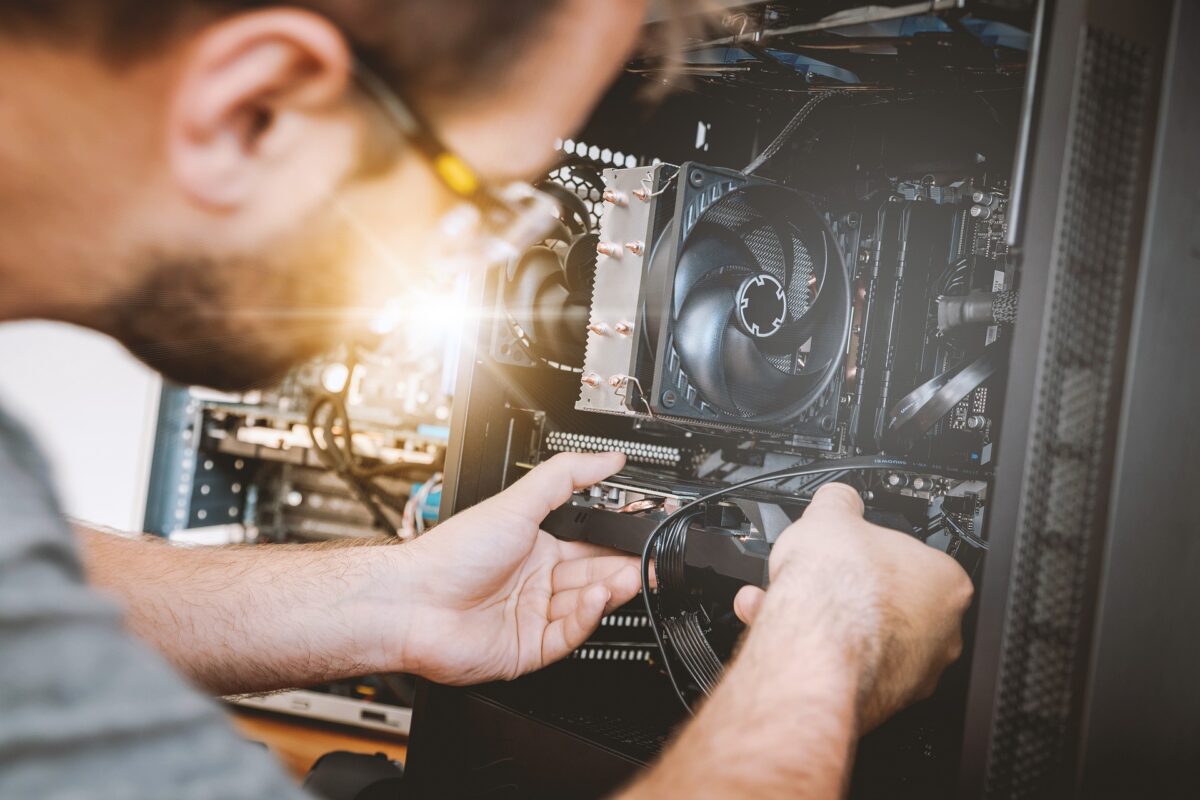Computer
Maintaining your System Health.
Remember the time when you purchased your PC? Every thing was smooth and fine. The performance of the PC was good. But with the passage of time thing started changing. The system gets slower and slower and we think that is is not performing up to the mark despite the fact that the hardware chosen by you was the finest. But the fault is not fully of your computer. It is some what you are also involved. The problem gets more severe when also graduate in operating PC with a brand new PC.
Here are some tips and links that can help you to maintain the health of your PC.
Maintaining your System Health
According to This 7 point agenda can help you in maintaining the health of your PC.
Update the system hardware in every 2-3 years. As repairing of old hardware can cost you almost equivalent to upgrade of whole system.
Protect from Power surge as frequent power surge can damage the life of equipments. The surge protection should be updated within 2-3 years.
Provide training to staff as this would increase the efficiency in particular software and overall performance of PC as well as worker would increase.
Protection from spams should be there as spams and firewall security
Backup of data is not usually done by most of the people. 100% backup of data should be taken instead of taking intermittently.
Good Anti virus should be there to protect the system form viruses as 80% of the systems are down by these threats.
After purchasing PC few things must be immediately done.
• First is protecting the PC from surge by some reliable UPS.
• Second get some firewall software to protect from external threats.
• Third get virus protection by some anti virus software. Like a Norton, Kaspersky, McAfee, Eset can be a good choice. But free utilities like sysclean with latest virus patterns from AVG can also serve the purpose
• Fourth thing is to protect from spywares. The spybot which is the free and effective.
By this way your pc is almost secure. You can keep working it would have minimum chances of getting corrupted or hacked.
Keep working as new
The next thing is to keep the pace of the performance like a new one. The problem here is that as you would keep working and installing software’s windows registry would be getting crowded and the system would slower and slower. One dumbest way is to format when ever you think it is now impossible to work smoothly.
But smart people can use utilities which can clean the unwanted stuff like broken registry links, clean temporary internet files, repair system startup entries etc then CCleaner is also a nice and free utility.